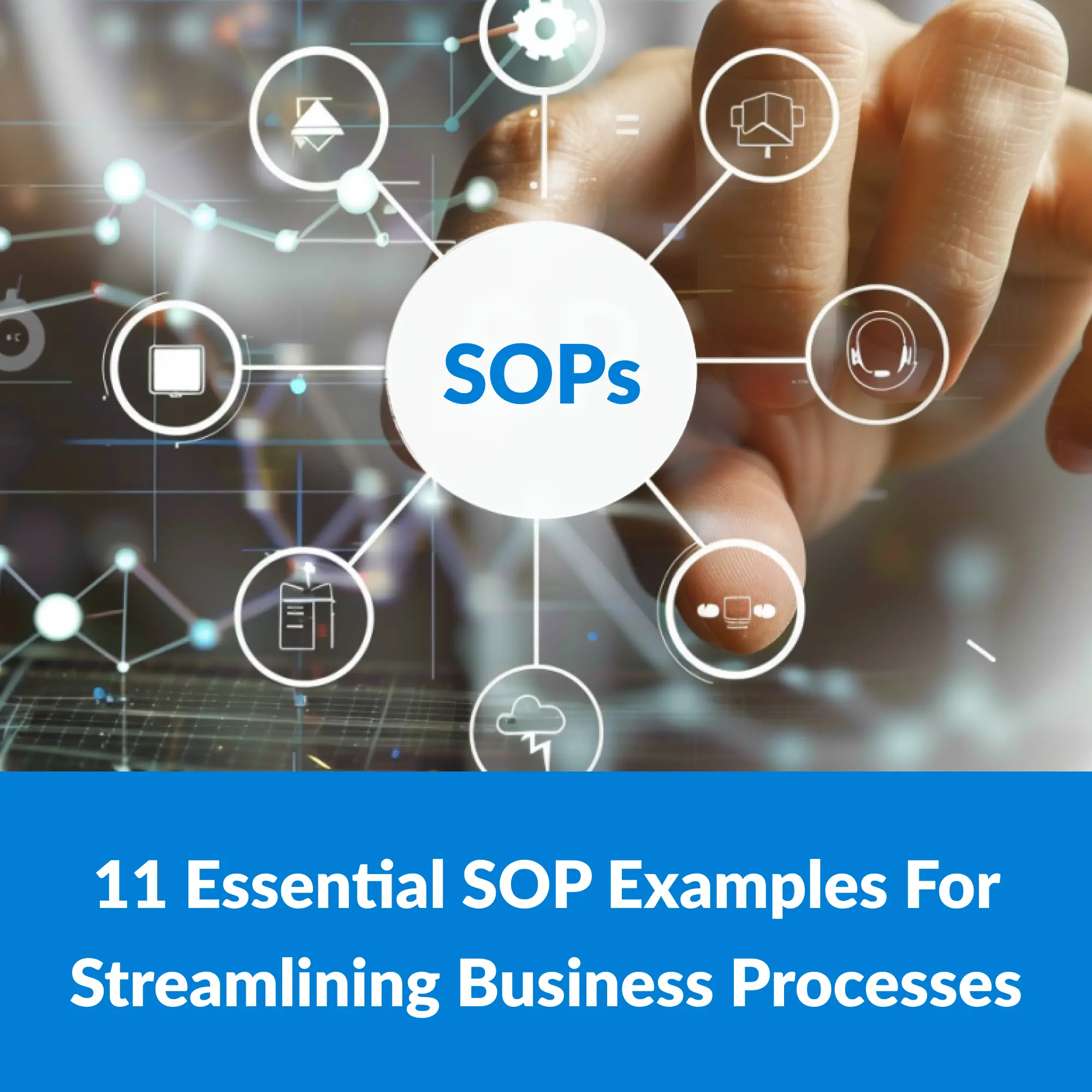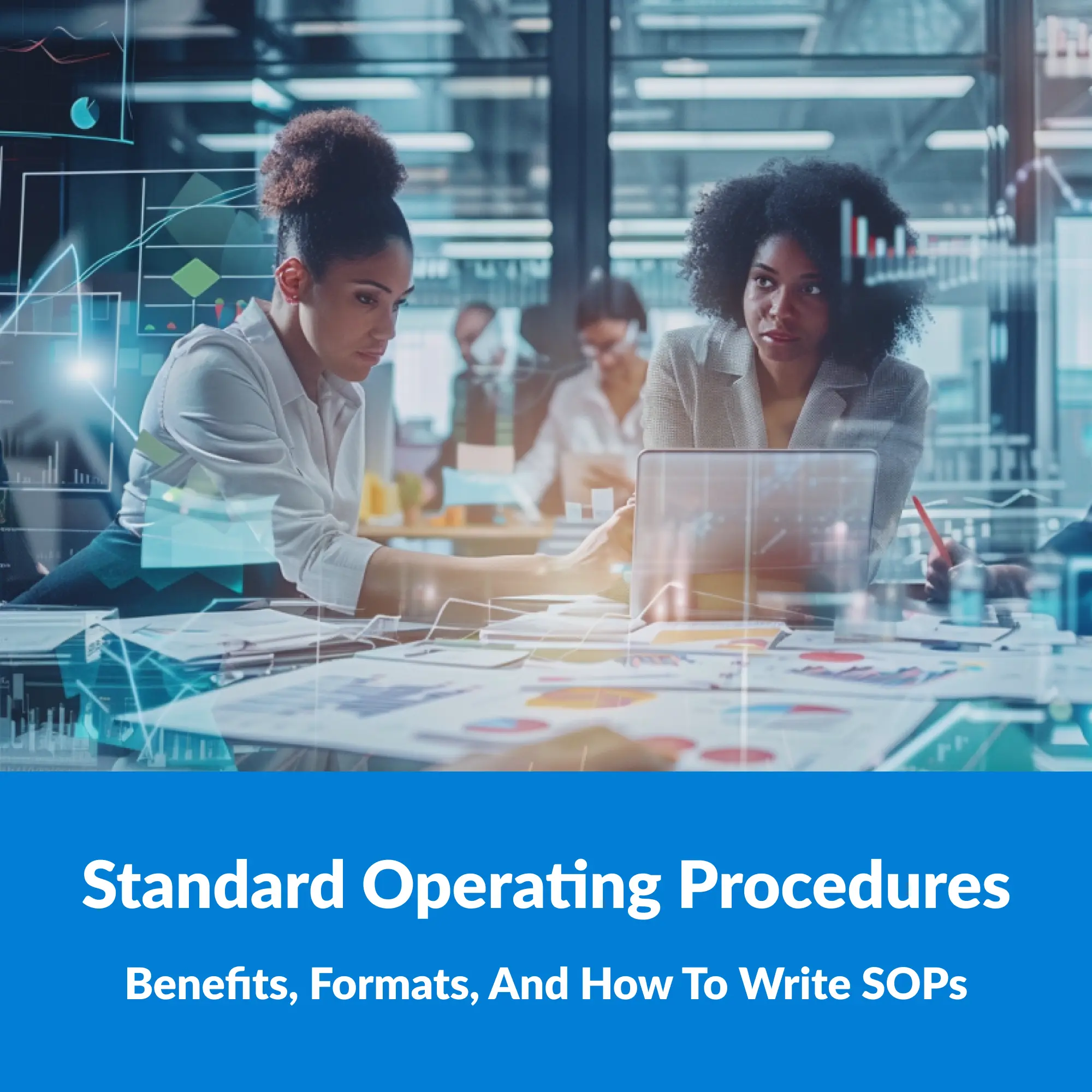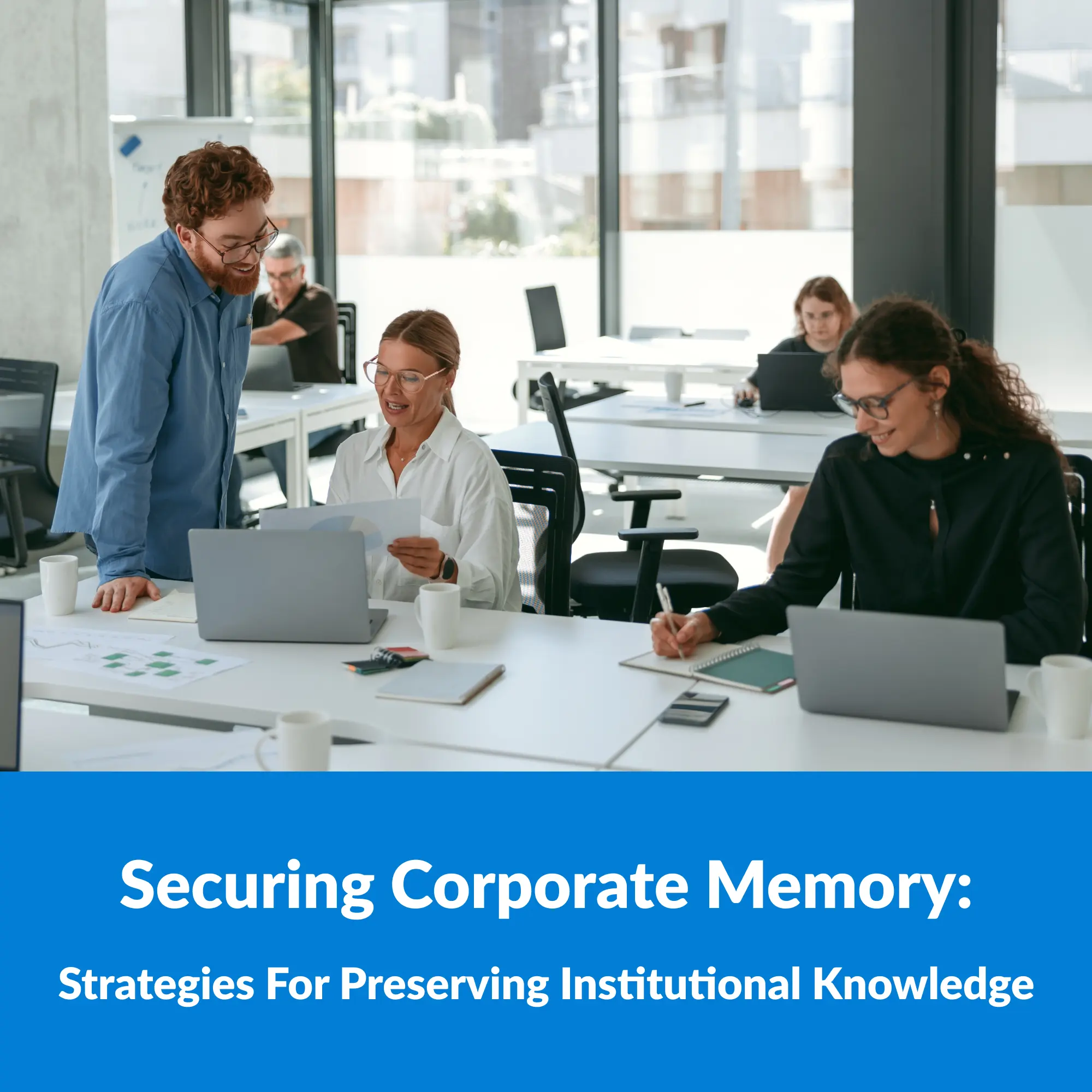Creating user content for software applications isn’t as simple as writing down steps and hoping your users can follow them. It’s also not about trying to sound smart. Instead, authoring user content requires you to be as succinct and easy to comprehend as possible while providing detailed instructions. If you create content that goes over your users’ heads, you end up with content that is completely useless. You also end up with content that sounds like you’re talking down on your users. This leads to poor engagement and blurs the entire purpose of your content.
There are numerous factors to consider when creating user content, including the type of device your audience will use to view your content. This can become a bit complicated when your users view your content on different types of devices. But most importantly, you must consider the distractions that your audience will face when viewing the content. Think about it. Viewing content on a computer or smartphone will present many more distractions than reading content on a plain piece of paper.
Important to note is that when your audience views your content from an electronic device, they are likely to read it 25% slower than what they read content on a piece of paper.
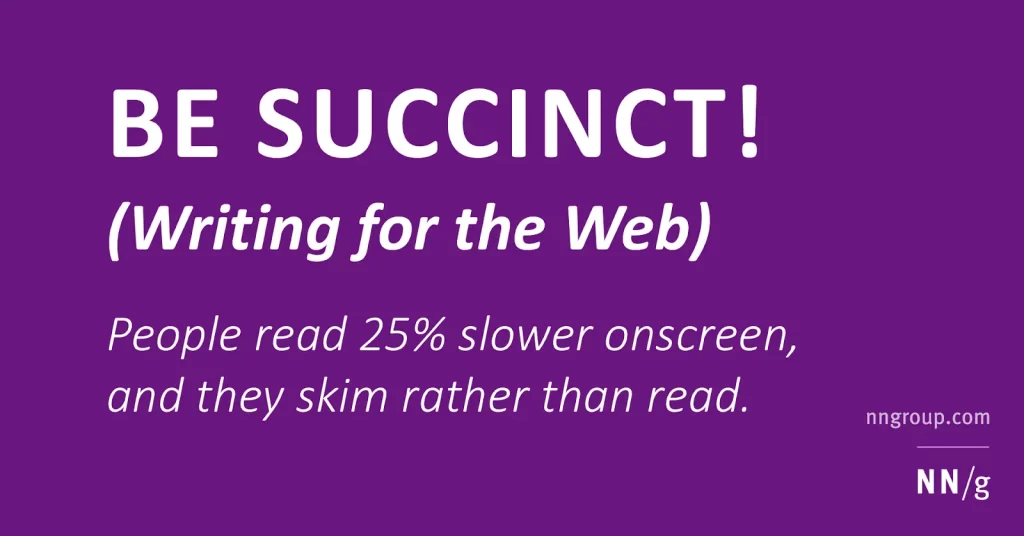
This reduced reading rate comes as a result of distractions, like images, videos, and links to click on. You should also know that your audience is likely to read only about 20% of the content on each page. Instead of reading every word, they prefer to skim the content to find what’s most pertinent to them and what they are trying to accomplish. These stats alone highlight the importance of making sure your content is concise, providing additional insights to task accomplishment only when needed. Here’s a closer look at how to create user content.
Divide Content Into Small Chunks
Probably the most important tip you can follow when generating user content is to divide your content into small chunks. You want to create a sequence that allows execution of application tasks in correct fashion with break points that reflect the flow of work. For example, some application processes involve a number of discrete tasks which combine to make the process. In fact, there are natural breaks in the process after the completion of certain tasks. The overall process might be 200, 300 or more steps in the process but can be broken into more consumable chunks of tasks that might only be 20 steps, 40 steps or 70 steps. This complements their preference to skim your content as well as accommodates short attention spans.
To help you better author your content so that it is in easy-to-digest chunks, follow these four tips:
- Prioritize the information: Create a hierarchy of tasks in a process and follow a logical progression of tasks and document accordingly
- Follow the “less is more” concept: Only include absolutely necessary and relevant information to help your users avoid information overload – don’t add additional notes and detail to steps unless these add important value
- Save on “real estate” when you can: Some task actions happen on the same screen, ensure your tool or approach “groups” tasks that happen on the same screen rather than show the screen shot again and again
- If additional notes are needed use bullets and numbered lists: Information presented in bullets and numbered lists are easy to scan (make sure these lists don’t include more than nine elements)
When adding additional information …
- Use clear language. When providing additional information in the form of notes, voice overs, incorporation of other documents/videos/links, avoid abstract language and vague concepts. Concrete language works best because it allows you to get to the point immediately. When using special vocabulary, make sure to provide a definition. Additionally, all acronyms and abbreviations should have an explanation beside them the first time you use them.
- Avoid long sentences. Long sentences require people to slow down and direct their attention on wording, and when they do this, it takes their attention off of learning. Any sentence that is over 55 words is usually difficult to follow. This is why you should aim for your sentences to be between 10 to 30 words. However, do use varying lengths to ensure the content has a nice flow and doesn’t sound like a robot. To write concise sentences, follow these tips:
- Cover your mine idea with three to five sentences
- Keep paragraphs around 100 words
- Try to use active voice 85% of the time and passive voice 15%
- Steer clear of compound sentences. When sentence after sentence uses “and” or “but,” this makes your content difficult to understand. Instead of using compound sentences, strive to use simple sentences as much as possible. It’s also important to steer clear of content that uses a lot of commas and semicolons; this indicates the presence of long sentences that are hard to follow. A lot of times, a sentence with a comma can easily be made into two shorter sentences.
- Use lots of bolding. The eyes are drawn to bolded fonts. You can use bolding to draw your users’ eyes toward your main ideas. If a part of a sentence is really important, use bolding to make it stand apart from the rest of the text. You should not bold an entire sentence; only individual words or phrases.
Final Thoughts
Essentially, the best tip you can follow when creating user content is to keep everything as simple as possible. And encourage others to review your work, in fact, it’s best if the tool you use has that ability built into its workflow.
There are several types of application documentation tools that simplify creating eLearning content. One of the fastest and most powerful Epilogue Opus Digital Adoption Solution. Not only is Opus an easy to use and high speed application documentation tool but it also automatically transforms the user content into contextual guidance (task-relevant and user-relevant) delivered to your users when they need it–while working in an application. No more having to stop what they’re doing to find answers. Contact us today to learn more about the Opus Digital Adoption Solution.