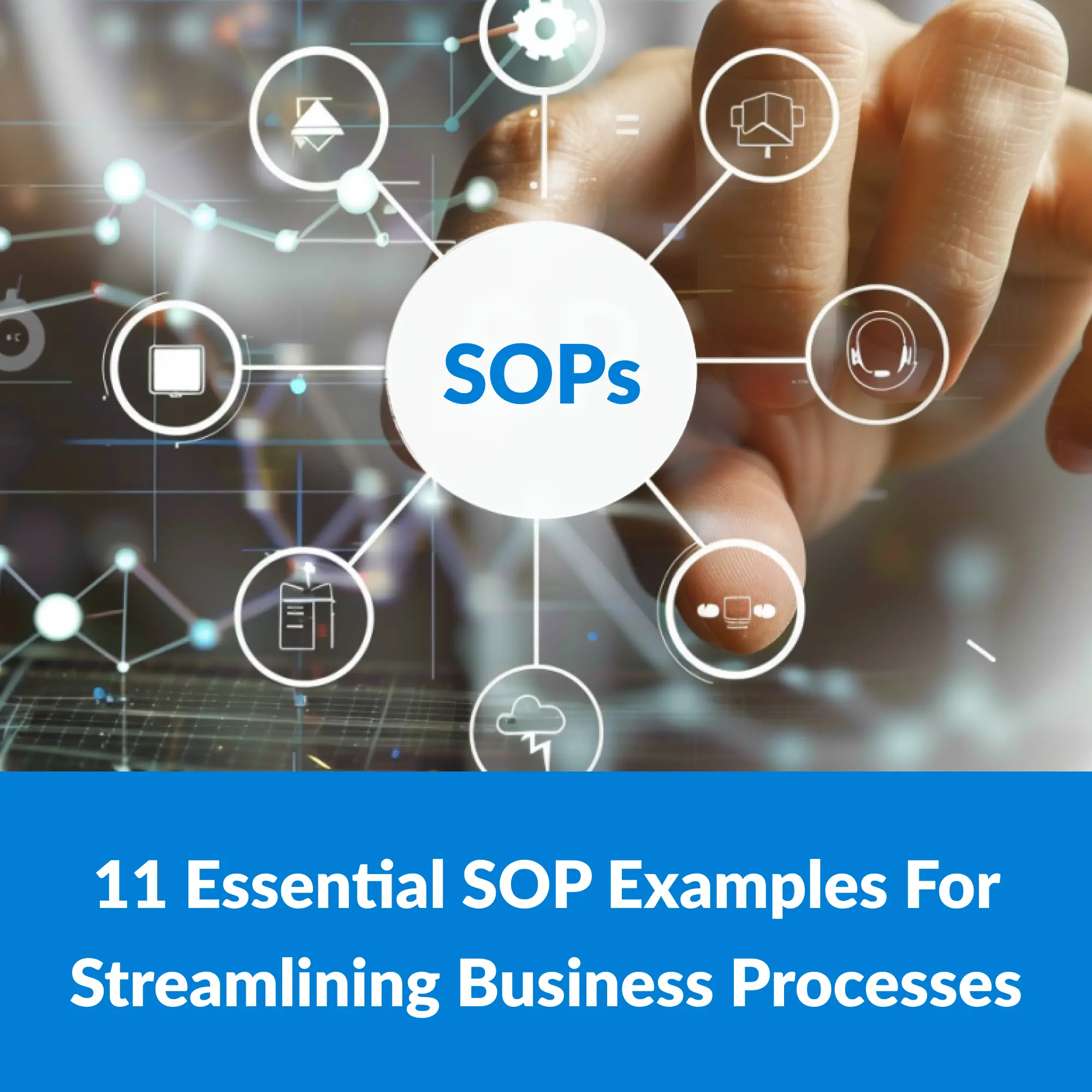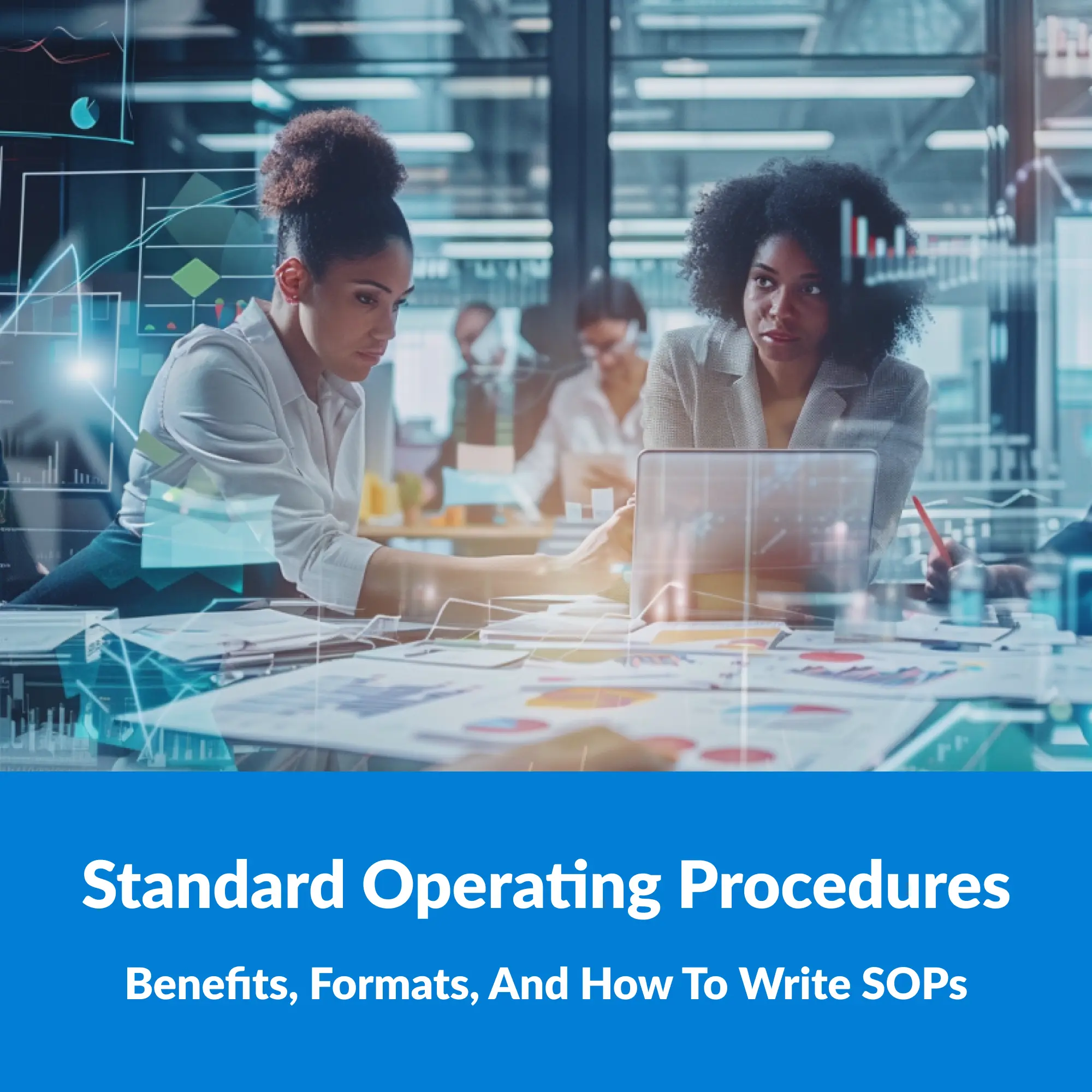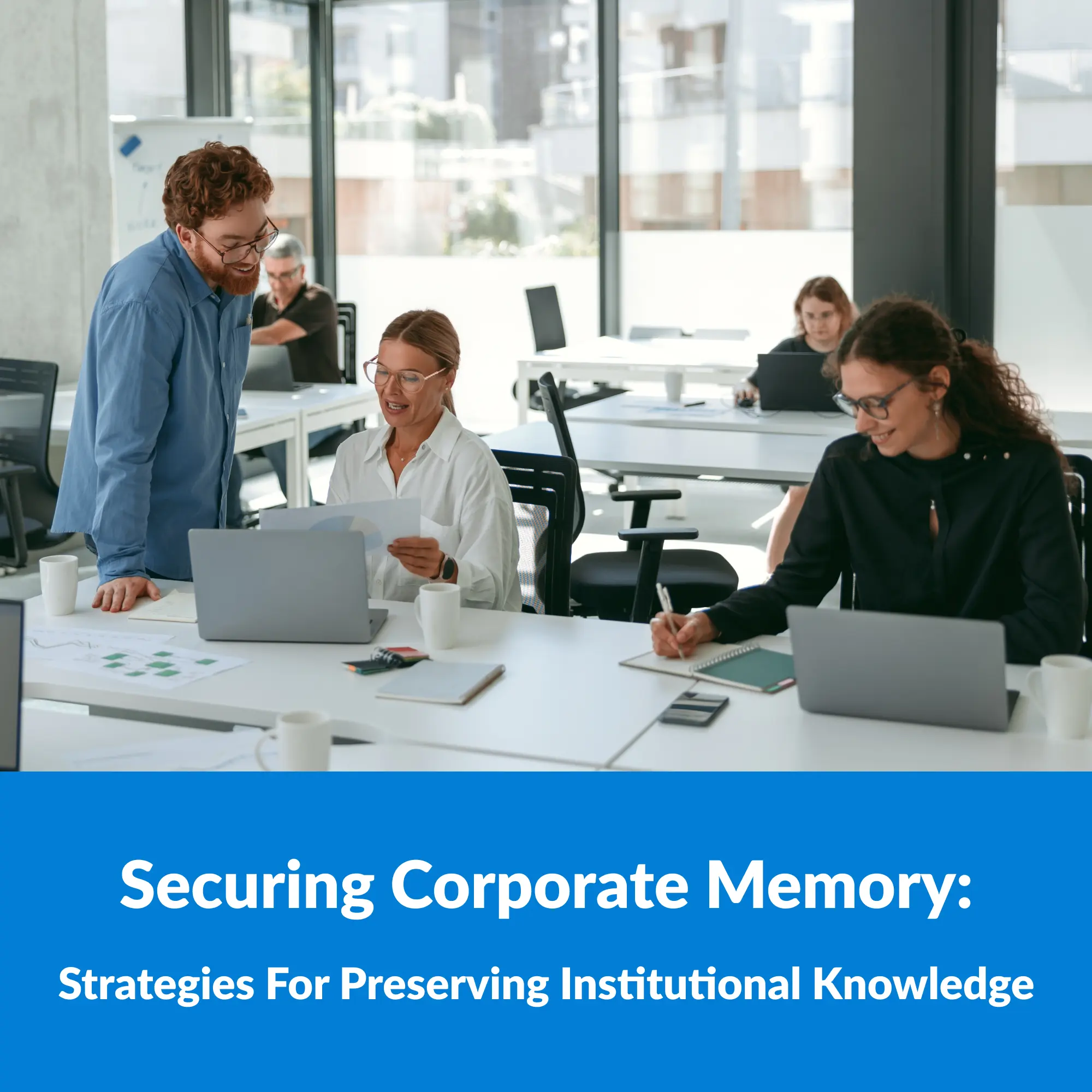By providing clear, simple, logical and standardized job instructions, you may direct workers’ training, performance, and assessment. Moreover, you can maintain quality standards and increase workplace efficiency.
Considering their importance, we will go through the step-by-step guide to write work instructions, the practices to keep in mind, and the essential technology to use during this process.

How to create work instructions?
Making job instructions can be challenging, especially when there are numerous, complicated procedures that must be broken down. However, the following simple procedures will make this task much easier for you:
Step 1: Select a tool
The tool you’ll use to create a work instruction must be chosen once you’ve determined which task calls for them. It should demonstrate the simplest and the most straightforward way to format and modify your work. Going paperless, for instance, is the best option here because a digital file can be accessed at any time and from any location.
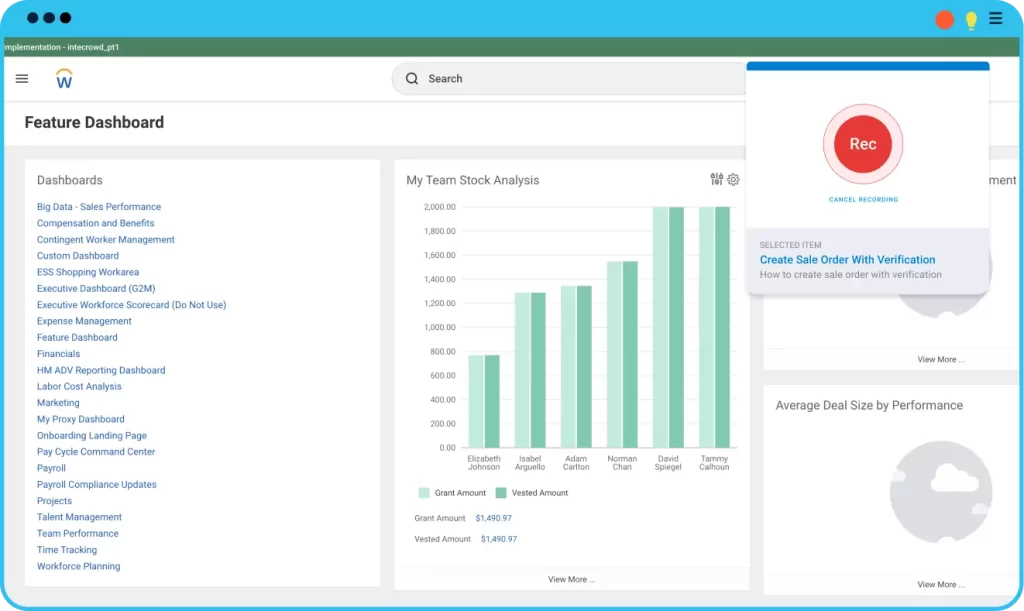
Technically, you can generate graphical work instructions with our user adoption software – Opus for training & development teams’ flexible and user-friendly capabilities, even if you have no prior design knowledge. Following that, you can easily download your work in several file formats or immediately share it with coworkers online.
Step 2: Write a title and introduction that are both clear
Before you start writing, provide background information about the process of which the assignment is a part in a clear title. Next, briefly describe the task’s goal and the results that will be expected from it and determine the worker involved in completing the task in this situation in an introduction.
Let’s see the sample work instructions for SEO tasks created by Epilogue Opus:
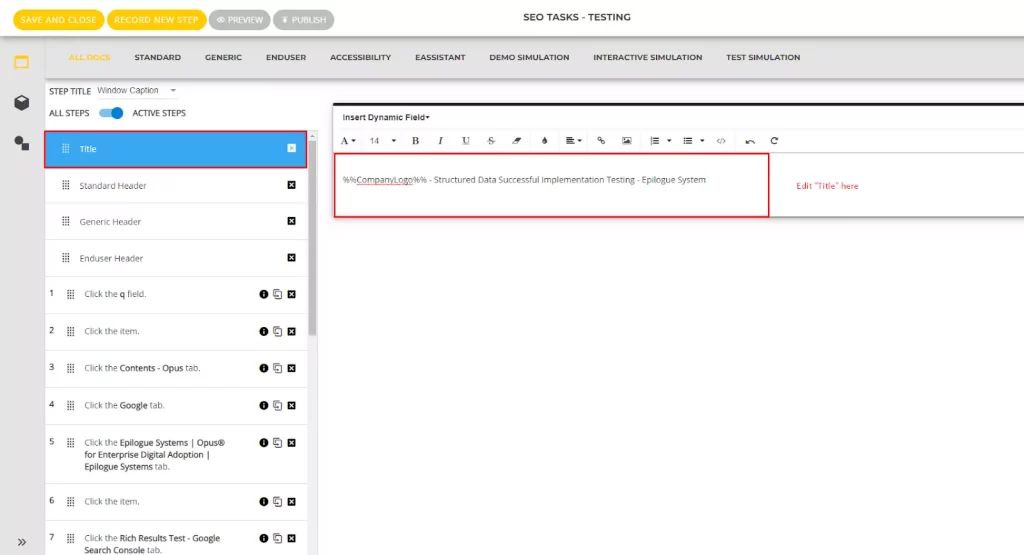
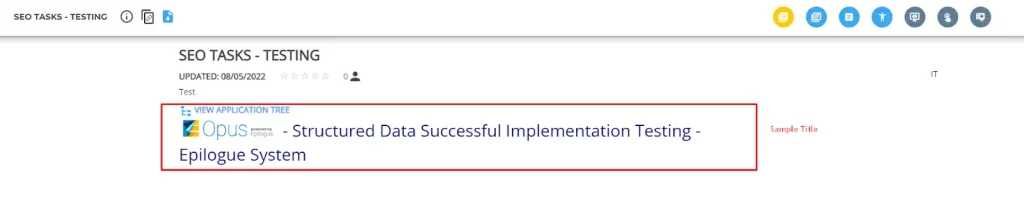
Step 3: Break the task down into small steps
In this stage, you need to specify the tasks required to execute the task and go into great detail about each step. A list of the materials required for each step should also be available. It means one step equals one action. Therefore, if there is any additional action, more steps are added to the process.
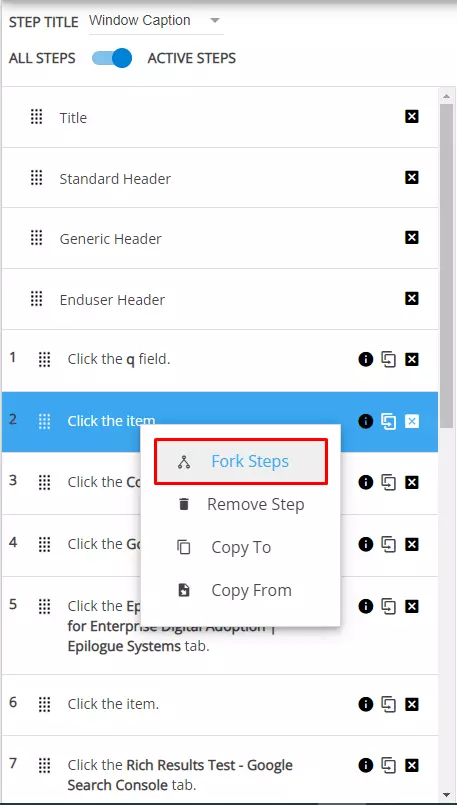
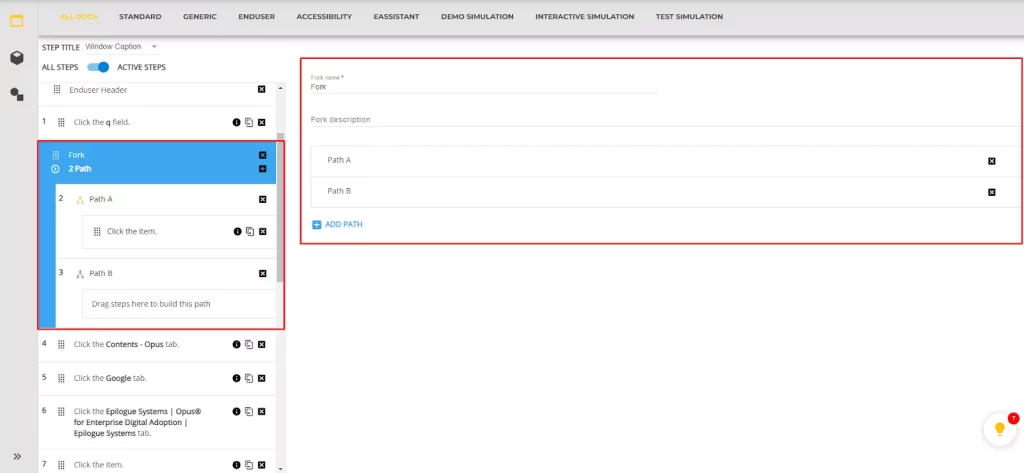
Step 4: Improve the steps
Adding pictures, graphics, symbols, or illustrations can reinforce your information. By including compelling graphics in your work instruction examples, you will help improve the reader’s comprehension because visual materials not only grab the reader’s attention but also promote learning.
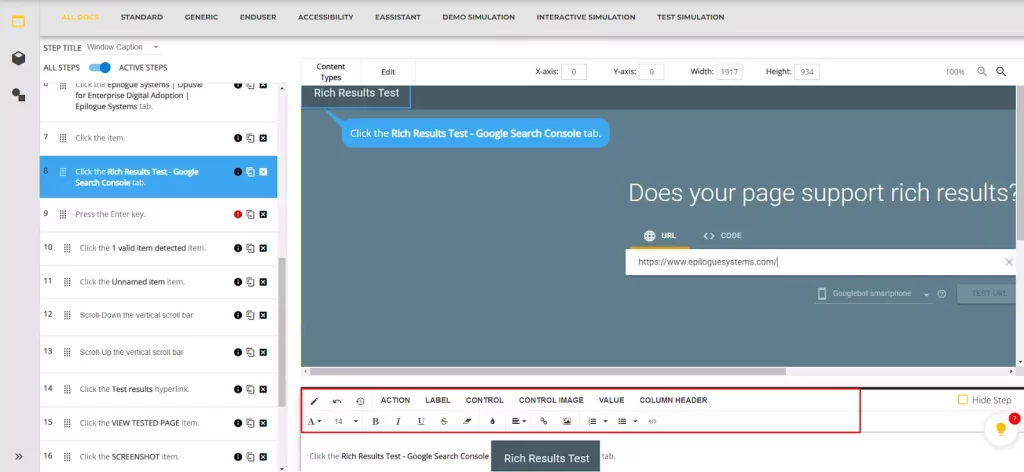
Step 5: Layout your work instructions
It’s time to pay attention to the format after you’ve built out the material.
Maintaining consistency and using the same format throughout the document is vital.
If you start with middle alignment, the rest of the text should be center aligned.
The important thing is to make sure the steps are displayed in a logical order, preferably in a numerical one.
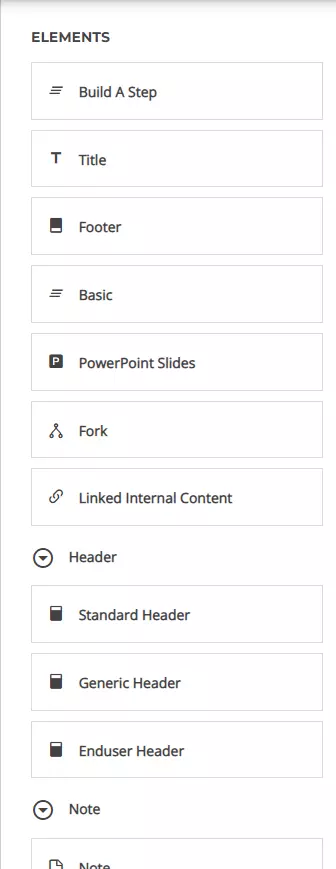
Step 6: Review and streamline the text for errors
Your training for a job might as well be over at this time. However, you still need to proofread to find any errors or gaps, cut all extraneous elements and clarify unclear material.
To improve comprehension and readability, you should substitute short, uncomplicated words for long, multisyllabic ones.

Best Practices for Writing Work Instructions
There are some fundamental practices that you need to remember to write step-by-step work instructions that do not go the wrong way.
Make user-friendly guidelines
Work instructions and standard operating procedures are designed to improve employees’ daily routines. Unfortunately, this is not always considered when such documents are being written.
It is crucial to design them while adhering to production and safety requirements, with an emphasis on the users of the documents, their daily duties, and their working environs. To reduce the chance of human error, the information must be comprehensive, accurate, and simple to interpret.
Create precise and straightforward documents
You must keep in mind these two concepts if you want to increase productivity, save time, and lower the likelihood of errors. By doing that, you will remove any potential misunderstandings from your readers. To properly direct a user to complete a task for their specific role, you must clearly and precisely illustrate the operations first.
Additionally, precise and straightforward documents make it possible to describe better job-to-job links in all of their various elements. No matter whether they are the concerned roles, the anticipated passing time at each role, the order of intervention for each role, linkage conditions, or the means of transfer from role to role.
Pick a clear and intelligible language
There are occasions when the text describing work instructions is overly detailed and uses too technical language to define certain phrases. These documents must be written in an effective manner that is easy to understand by all readers. As much as possible, try to stay clear of jargon and use straightforward language.
Select visuals over abstract text
A picture can sometimes be worth a thousand words. Pictures can be more understandable when describing a task at work than a lengthy, complicated word description. In other words, it is sometimes necessary to opt for visual appeal and simplicity to replace words.
Go digital
A corporation’s members must rely on durable, useful, and simple support to upgrade. The objective is to lessen or perhaps completely remove errors, particularly those caused by documents still in older versions.
It is undeniable that traditional paper formats can no longer meet these requirements and that digital media have gained popularity in recent years for various reasons, including information centralization and easier access, particularly for mobile screens, like tablets, smartphones, and, primarily, security concerns.
Adopting paperless work instructions satisfies the same criteria and follows the same logic in work settings that are becoming more digital, a feature of the 4.0 industry. To find out how to do this, we recommend you check out the Opus Epilogue systems.
Create Work Instructions for New Employees with OPUS
To allow new hires to begin their work immediately, any training necessary for their position should be scheduled during the first few days or weeks.
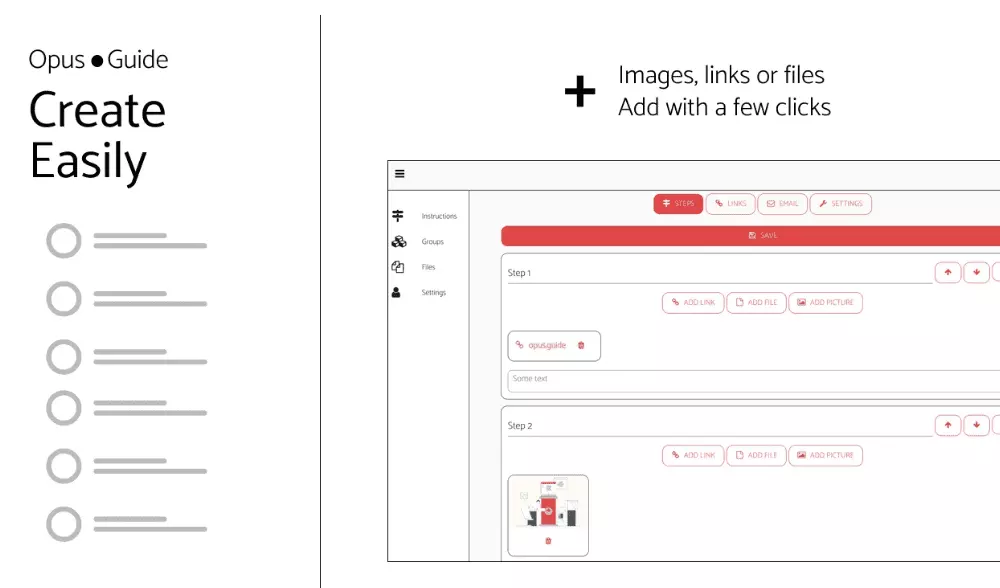
Your staff can perform better with Opus, an acclaimed digital adoption solution. Opus is the quickest and simplest solution for your corporate and important applications to produce end user assistance, guidance, and training materials. Opus allows your new employees to use your corporate software with ease. The technology allows you to create content quickly and easily, removing obstacles to efficient enterprise digital adoption.
To do this, Opus gets insightful data on how your corporate IT stack is used by users and teams and on training requests. This additional business knowledge can help verify the return on investment for enterprise applications. Then, business owners can make data-driven decisions about application deployments and upgrades.
Conclusion
Creating visual work instructions is the best way to guarantee that the activities in your organization are carried out precisely and quickly, maintaining the consistency and quality of company processes. However, there are certain steps and practices you need to follow in this process. With a useful work instruction creating tool, like Opus, you can quickly and creatively generate work guidelines for your new employees. They can, as a result, soon understand your company and how to work in your organization effectively.