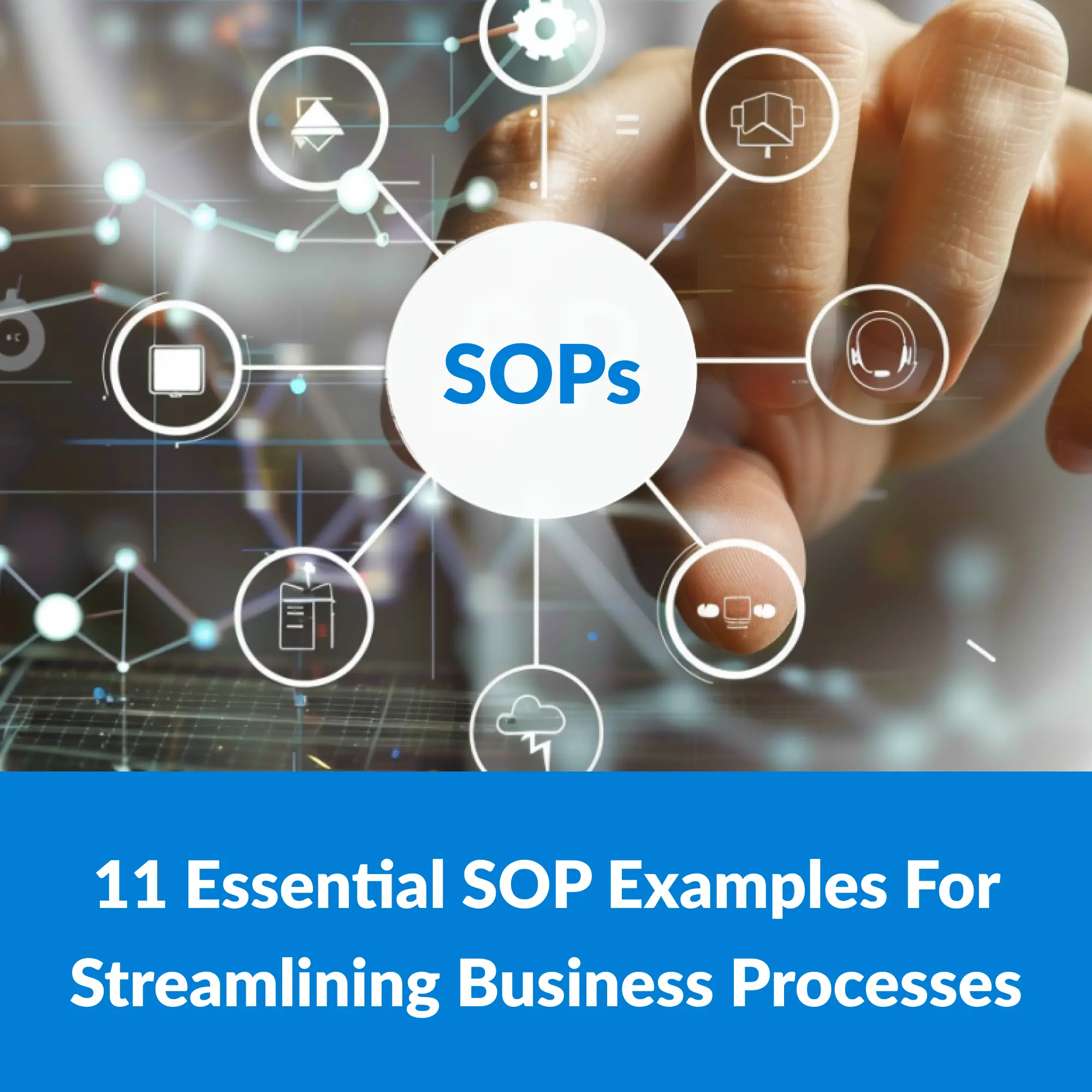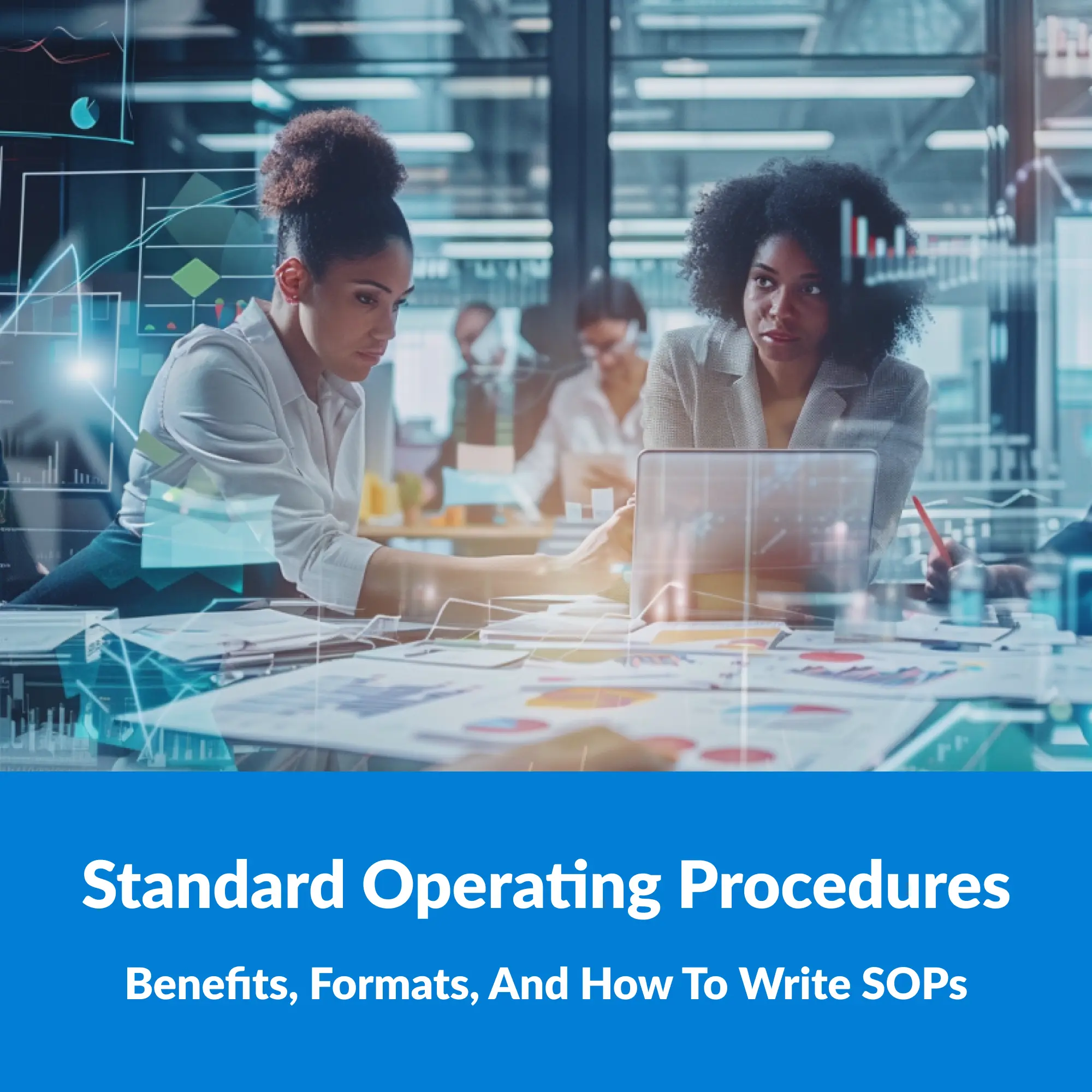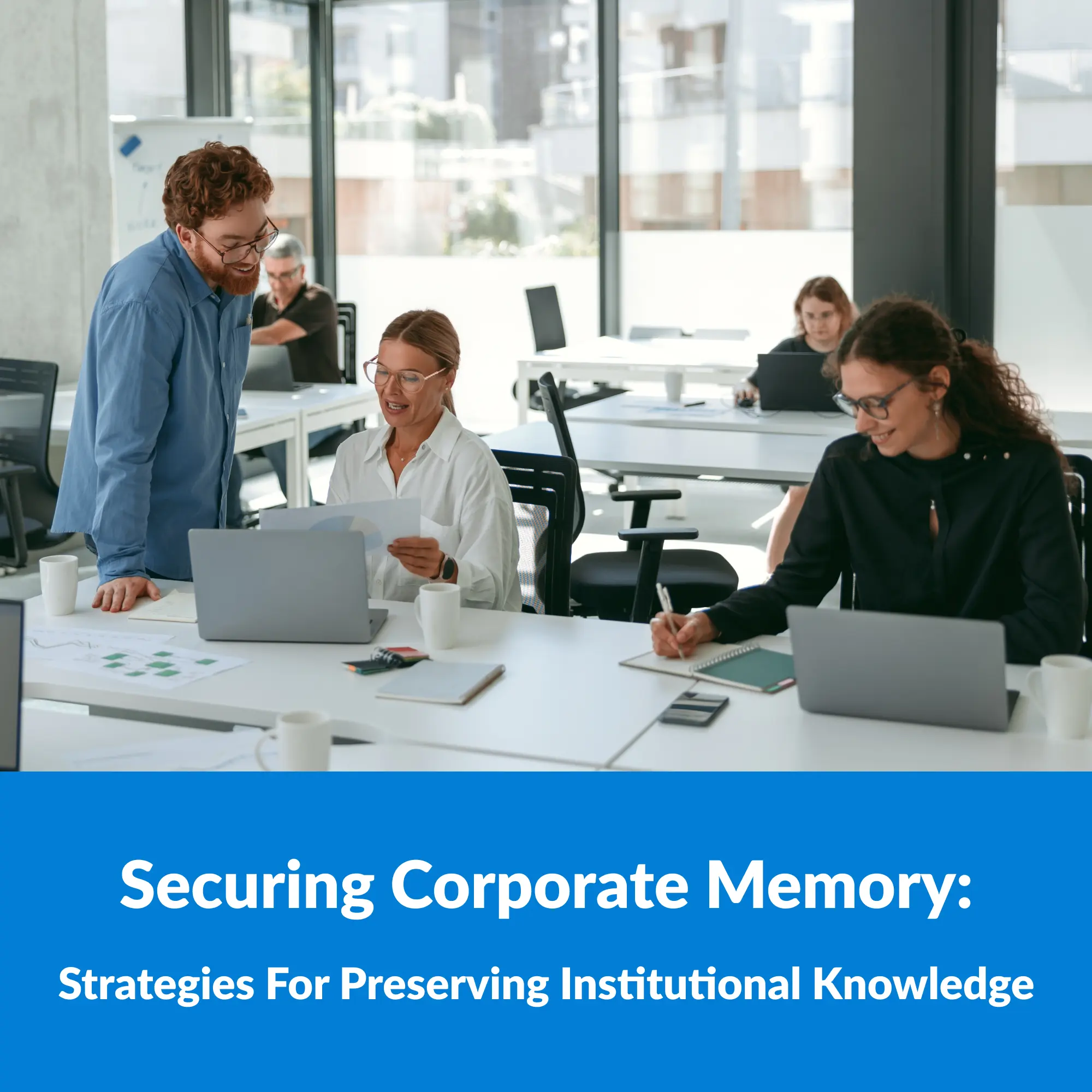Migrating to new software is never easy, even if it is a new version of a familiar application. Most people are aware of the challenges of starting out with a totally unfamiliar platform. But shifting to a new version of the software you are familiar with can be equally tricky.
Software migration can be even more challenging the more employees you have. This is why training documentation is so essential. You will find that creating documentation becomes much easier when you can create and edit in-application documentation for your users and have a way to automate the creation of step-by-step guidance. This is how you create the ultimate user guidance experience that truly increases employee productivity and simplifies user onboarding.
Time and Effort–Why It’s Worth It
Software rollouts are massive, complicated undertakings, usually involving multiple cross-functional teams with different skill sets, goals, and schedules. With everyone aligning around the goal of hitting a target go-live date, sometimes the post-go live user training and support gets a little (or a lot) overlooked. Creating those training materials takes a significant amount of time, not only for L&D personnel, but also for IT PMs and other software SMEs, all of whom are usually neck-deep in managing other project requirements.
But without rock-solid application documentation and training materials, the new software package won’t be able to achieve its goals, because users won’t be able to use it effectively. The time and effort required to create support materials for a software rollout are critical investments for long-term success.
Focus on effectiveness
The usefulness of training documentation depends a lot on its effectiveness. Your primary focus should be to make your training materials as informative and relevant as possible. This can be accomplished with in-app guidance as part of a Digital Adoption Solution. Check out or blog on how to author eLearning content for tips on how to make your application documentation and training materials more effective.
Steps for developing your training documentation
1. Work off a template
Working off a template makes it easier for you to focus on making your document as useful as possible. You can make even the most complex set of instructions much easier to follow if you lay it out clearly.
Following an established template will also provide your readers with a more consistent and familiar landscape to work with. Some of the most useful templates answer the questions “who”, “what”, “why”, “when”, and most importantly, “how.” By plugging in the relevant information into these sections, you can cover the most important aspects of your new software. As a bonus, some authoring tools let you create custom templates that can match your corporate identity guidelines, which always makes Marketing and Communications happy.
2. Consider everything that can go wrong
One of the most common mistakes that people inevitably make is working on the “best case” scenario. Hardly anything ever goes as planned in the real world, which is why the most useful training documentation also accounts for possible screw-ups.
Familiarity with the software you are introducing is obviously a must. By establishing a standard for critical processes within an application, and building your documentation to reflect this, you can avoid some of the potential problems users run into when using a new software package. And by having a context-sensitive delivery mechanism for your application documentation, you can help people when they need it most – right when they’re having a problem working in an application.
3. Write in a way that your audience understands
Don’t expect your audience to adapt to new terminologies right off the bat. Some companies and project teams develop their own unique language and converse in terms that differ from “universally accepted” lingo. Try to avoid unnecessary jargon in training documents, particularly for new software. Your users will already be absorbing information about new processes and workflows; the less jargon they encounter, the easier onboarding to the application will be. . Writing in a language that your target audience understands will help improve communications considerably.
4. Make your documentation easy to scan
Don’t just dump a truckload of information on your readers. Presenting your audience with pages and pages of data and features is a good way to get them to tune out. It is always a good idea to lay out your documentation in distinct sections, with an introductory paragraph at the start of each. Work off the outline you have already developed and organize your sections in a way that your audience can scan quickly for the pertinent points. Developing bite-sized training documents as part of a microlearning strategy can be even more effective. The smaller the document, the easier it is to absorb the content.
You can also improve the scannability of your document by presenting instructions consistently. If you direct users to find hidden menu items by starting from the top level menu, phrase all your following instructions in the same way. Repetitiveness is something that most writers try to avoid, but it is often useful when writing training documentation.
5. Break up your content
Most people can only take so much information before they lose focus, lose interest, and zone out. Always try to break up your instructions into easily digestible chunks. If possible, try to keep your paragraphs at around three to four sentences max. It is especially important to do this for complex procedures, but try to break up even basic concepts to make your instructions easier to follow.
Lists and bullet points are a great way to break up huge and intimidating blocks of text. But if you find yourself having to include more than ten bullet points or list items, you might want to consider breaking them up into smaller sub-sections.
6. Incorporate visuals
Screenshots, diagrams, and other visuals are a crucial component of effective training documentation. In many cases, pictures really can be worth 1,000 words. There are many things that you can explain a lot more clearly with pictures or with diagrams than with full paragraphs. And with especially complex procedures or complicated software, laying out the steps with a few well-chosen visuals could save your users from hours of frustration.
7. Stress-test your documentation
Finally, don’t forget to subject your training documentation to rigorous user testing. No matter how well you have written your text and how closely you have followed your outline, there is bound to be something that you have missed. Pass around a few copies to people who will actually use your training materials, and have them check for any holes in your instruction. Doing this will help you pinpoint any errors or lapses that would otherwise make it to the final publication and into the hands of your users once the software rollout is complete.
The ultimate form of user training can be achieved through the Epilogue Opus Digital Adoption Solution. You can improve user adoption while reducing overall training time. This solution allows you to automatically create step-by-step documentation in the matter of minutes, and deliver it to the right users at the right time – in their workflow.
Whether you’re looking to simply create training documentation for you users, or to deliver that documentation to your users in their workflow, Epilogue can help. Contact us today to schedule a demo and learn more.